



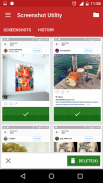






Screenshot Utility

Description de Screenshot Utility
<b>Screenshot Utility</b> is a comprehensive tool for performing various operation on the Screenshots, images you captured.
<b>
New
<b>
Press and hold on the screenshot to select multiple screenshots and delete them at once;
<b>
*No root permission required for Screenshot edit
Features:
DRAW AND CUSTOMIZE YOUR SCREENSHOT<br/></br></br></br></br></br></b>
- You can Draw over the screenshots and Highlight the part of the screenshot the way you want.
- Use text mode to add custom texts to your screenshots or images.
- Pick the colors and customize your drawings on the screenshot.
- We have implemented super flexible crop tool as you guys requested
- You can apply blur on your screenshots
- Easy to select multiple screenshots and delete them.
<b>Screenshot Tools</b>
* Arrow
* Drawing
* Line
* Box
* Circle
* Text
* Crop
* Blur
* Delete
<b>Share</b>
*Share it with your friends via social apps like Whatsapp , Facebook , Google+ , Instagram ,etc..
<b>Tags: Screenshot Editor, Screenshot Tool</b></br></br></br></br></br></br></br></br></br></br></br></br></br></br></br></br></br></br></br></br></br></br></br></br></br></b></br></br></b></br></br>


























